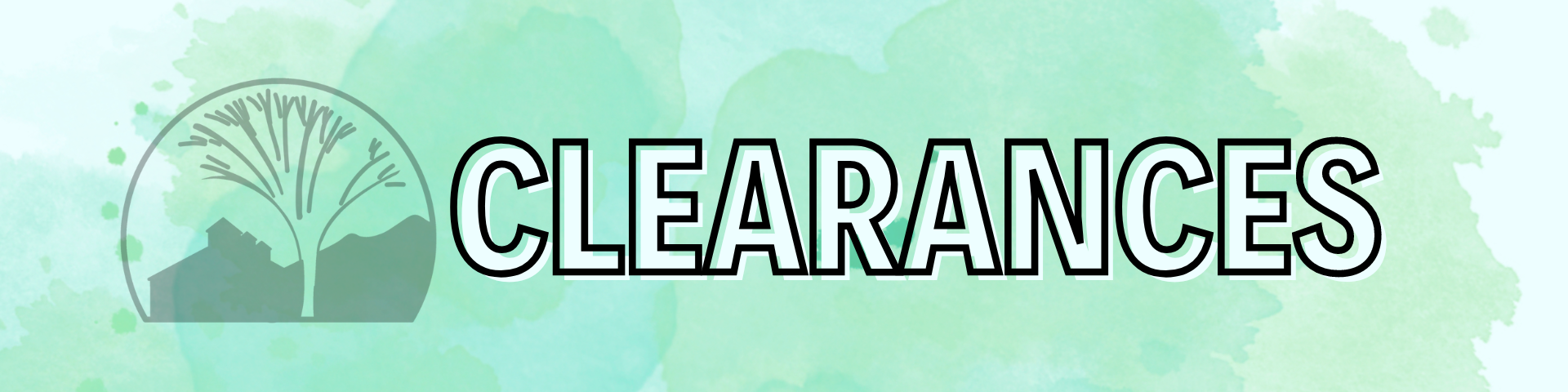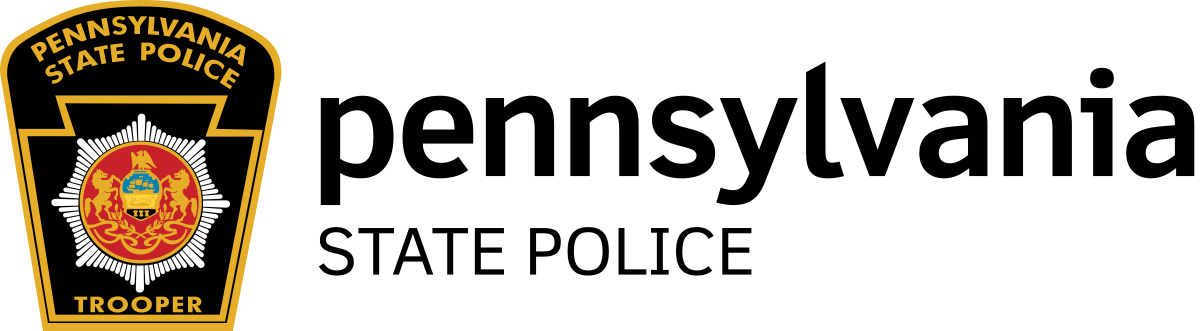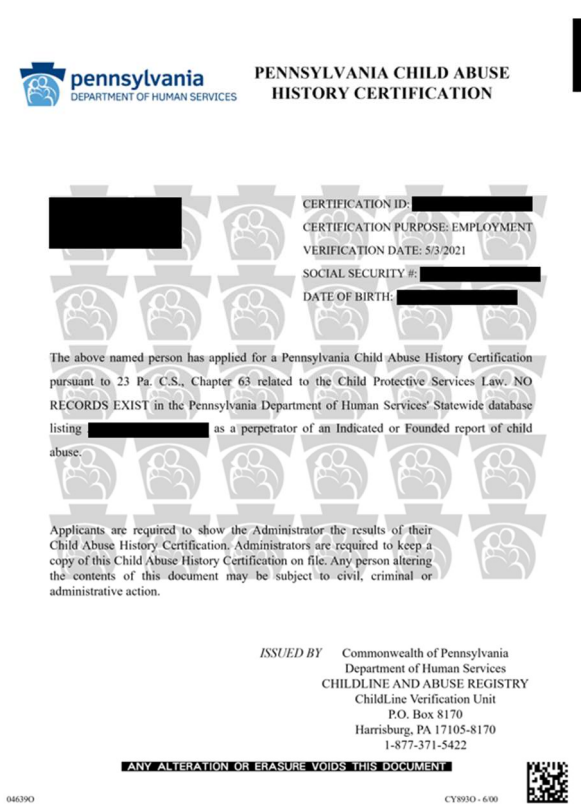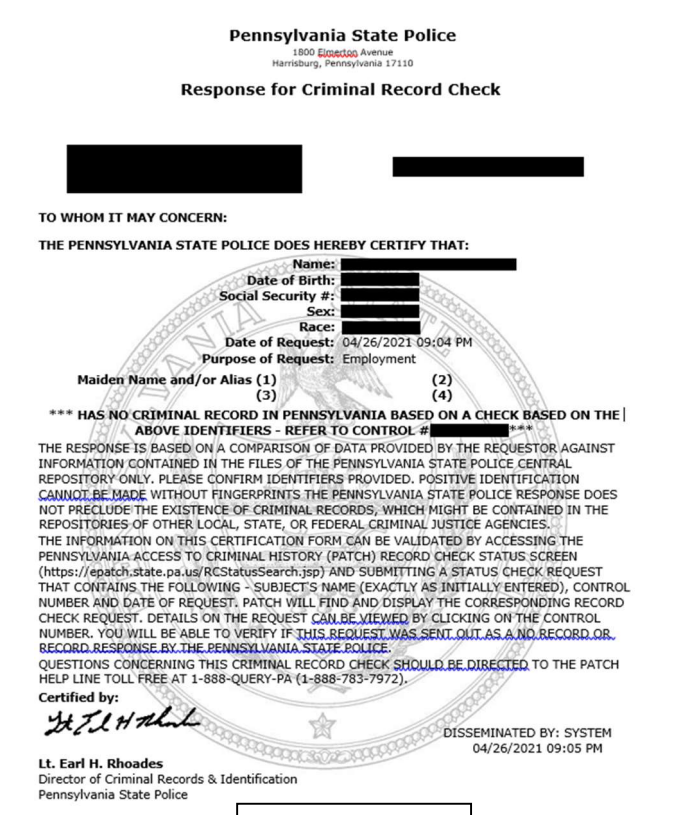Steps for PA Child Abuse Clearance
3 Step Process: Apply Online, Check for Results, Print/Email
- Go to https://www.compass.state.pa.us/cwis/public/home
- Click Create Individual Account. Click next.
- Fill in your information. Create a Keystone ID (you will make this up. You could use your first and last name then 23. For example: johnsmith22). Record your Keystone ID below. Be sure to use an email that you can easily check. A temporary password will be emailed to you within minutes.
- Check your email for your temporary password (write down this password or “copy” this password to “paste” later).
- Return to the original website (https://www.compass.state.pa.us/cwis/public/home) and click Individual Login. Then click Access My Clearances. Then Continue.
- Type in the Keystone ID you created and the temporary password emailed to you.
- At some point it will prompt you to create your own password. Save your Keystone ID and password for use when renewing your clearances in 5 years.
- Click the “Create Clearance Application” button at the top of the page.
- For Application Purpose, you will choose Volunteer (unless you are a paid staff member)
- Fill in your personal information and address on the next pages. Please use capital letters for the first letter of you first and last name.
- Under Certificate Delivery Method, you can have a paper version mailed to your home, but it is not necessary.
- Under Household Members, you do not have to fill in current age.
- Review information to be sure it is correct.
- Check the box and type your first and last name (as you entered it on the first page) into the signature box.
- The next button should say “Finalize and Submit Application”
- You should see a green Success box on the following screen. Now you can click the box that says “Go To PA Child Abuse History Clearance Account.”
- When your clearance has gone through, a green box with a blue link will appear that says “To view the result, click here.” Click on the link to view your clearance.
- This clearance can take a few minutes, a few days, or up to 2 weeks. If the clearance does not appear right away, refresh your web page in 1-2 minutes and see if the green box appears. If it doesn’t, check again the next day by going to the original website (https://www.compass.state.pa.us/cwis/public/home) and type in your Keystone ID and Password to check.
- Save this document for yourself.
- Print your clearance AND save and email it to claire.theater@gmail.com